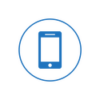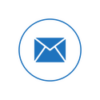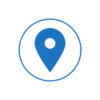Remote support for computer repair is a method of providing technical assistance and troubleshooting for computer-related issues over the internet. It allows computer technicians or IT professionals to connect to a user’s computer from a remote location in order to diagnose and resolve problems without the need for a physical on-site visit. This type of support is commonly used for various tasks, including:
- Troubleshooting Software Issues: Technicians can remotely access the user’s computer to identify and resolve software-related problems. This may involve fixing application errors, removing malware, updating software, or configuring settings.
- System Configuration: Technicians can help users configure software, set up email accounts, install and update drivers, and customize system settings without being physically present.
- Security and Virus Removal: Remote support can be used to scan for and remove viruses, malware, and other security threats. Technicians can also advise users on security best practices.
- Software Installation and Updates: Technicians can install or update software, drivers, and operating systems remotely, ensuring that the user’s computer is up to date and functioning optimally.
- Data Recovery: In some cases, technicians can assist in recovering lost or corrupted data from the user’s computer, although this may be limited by the severity of the issue.
- User Training and Guidance: Technicians can guide users through various computer-related tasks, teaching them how to use software and troubleshoot common issues themselves.
Remote support typically involves using specialized software or tools that allow the technician to view the user’s screen, take control of the mouse and keyboard (with the user’s permission), and communicate with the user through chat or voice. Secure and encrypted connections are essential to protect the user’s privacy and data.
Advantages of remote support for computer repair include:
- Convenience: Users don’t need to wait for an on-site visit, and issues can be resolved more quickly.
- Cost-Effective: It often eliminates the need for travel, reducing costs for both the technician and the user.
- Environmental Impact: It reduces the carbon footprint associated with travel.
- Access to Experts: Users can access specialized expertise from remote technicians.
- Minimized Downtime: Problems can often be fixed without disrupting the user’s work environment.
However, there are limitations to remote support as well. It may not be suitable for hardware-related issues, severe system failures, or situations where the user cannot access the internet due to computer problems. In such cases, on-site support or a combination of remote and on-site support may be necessary.