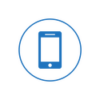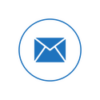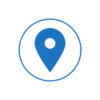Stormy Weather: How to prepare your electronic devices and your data
As residents who live in the Coastal Bend area, many of us know how to get our homes ready and what we need for our storm kits. But many people forget how important it is to protect digital information and electronic gadgets before hurricane season.
Consider the electronic gadgets you use at home and at work: A phone, tablet, laptop, desktop computer, TV, or security system could be one of these. We can get the latest news, talk to our friends and family, and call for help using these tools. The information in these devices is used to run companies, keep an eye on properties, and keep important records. Without a doubt, it’s much harder to get back to normal at home and at work after a storm if these technologies don’t work and important papers are lost.
Don’t take chances with your info and devices. For hurricane season, the following tips can help you keep your digital gadgets and information safe:
1. Set up backups for your personal and job devices and files on a regular basis. You shouldn’t wait until hurricane season to back up your files and devices, because anything could happen to your home or office at any time of the year. But the start of storm season can be a good time to make sure that automatic backups are set up and working correctly. This is very important for business owners who may need the files and data saved on a computer to keep their business running after the storm.
2. Scan important papers and records so that they can be read on a computer. You can do this with a scanner, a hand-held camera, or a free app on your phone that uses the camera to digitize papers.
3. Take pictures and movies of your home, business, furniture, and valuables before and after you clean them. If you need to make an insurance claim, these will be very helpful.
4. Once your important information is saved online, back up your data and files on an external hard drive or USB flash drive (Tech Time has these in-stock!). When you update these drives often, they become external copies of the data on your computer or device. Don’t forget to take your backup drives with you if you’re told to leave.
5. Save copies of your data and files on a computer in the cloud. If something happens to your phone, computer, or backup drives, putting your information in the “cloud” gives you an extra layer of safety. With cloud-based protection, your information is kept safe online and can be quickly restored to the original device or to a new one.
6. Once everything is backed up online, it’s a good idea to put all important papers, documents, and keepsakes in a fire-safe, waterproof container that’s easy to move. This could include important documents like birth certificates and passports, as well as irreplaceable keepsakes like family picture albums.
7. If you live in an area that floods often, keep your electronics high, dry, and away from windows. Water is a very clear enemy of electronics. Your gadget can be ruined by even a small amount of water.
8. Make sure to unplug all electronics when a storm is coming. Lightning strikes and power outages can do a lot of damage to gadgets like computers, servers, and TVs. Before the storm, charge up any portable battery packs so you don’t have to put anything in.
9. Don’t use technology too much until the storm is over and the power is stable. It will be tempting to turn on your phone or computer to see if you can get online and find out what you can about the storm. Don’t back down. Devices need to be turned off and unplugged to avoid damage from power surges and to keep the battery from running down. You might need to make an emergency call during or after the storm, so save your battery life.
10.You might be wondering, “If I can’t use my device, how will I get the news?” Your storm kit should have a radio that runs on batteries and a lot of extra batteries. This will let you listen to radio reports from your county’s Emergency Management office and National Oceanic and Atmospheric Administration (NOAA) Weather Radio to track storms and get important safety updates.