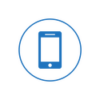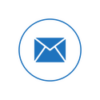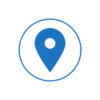How to play the sleep-promoting nature sounds that are already incorporated into your iPhone
Did you know that you can use your iPhone to play nature sounds directly? The noises are already included in iOS for your enjoyment and relaxation, so there is no need to download any additional apps.
This little-known iPhone hack enables you to drift off to the sounds of rain or breaking waves. Or, if the sounds of water don’t make you feel at ease, you can choose from a variety of white noise noises. Although it may seem apparent to use this iPhone trick to help you sleep, you can also use it to help you focus when reading or meditating.
The noises are great for getting some shut-eye because they play continually on a loop. See how easy it is to activate background sounds on your iPhone by reading on.
How to use your iPhone to play nature sounds
You can fall asleep more quickly or comfortably by playing white noise or natural noises when you’re trying to do so. In order to find the ideal background noise, follow these instructions.
1. Launch Settings.
2. Tap on Accessibility.
3. Tap on Audio/Visual.
4. Select Background Sounds and toggle the green switch on. Next, tap on Sound.
5. Choose your favorite sound: Stream, Ocean, Rain, Dark Noise, Bright Noise or Balanced Noise.
You ought to hear your chosen sound starting to play as soon as you make your choice. By using the Hearing tile in Control Center, you can play, pause, or switch your background sound in addition to adjusting the volume under Background Sounds.