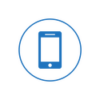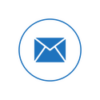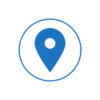AirTag Uses!
Before making the decision to purchase an AirTag, you may be pondering if you’d like one or whether you should give one as a gift. However, you’ll probably want to evaluate its intended usage first.
There are the obvious things like putting one in your car so you can find it in a parking lot or putting one on your car keys so you won’t lose them. Although it won’t actually make your luggage appear any faster, you may attach them to it to make it easier to find when it comes off the carousel. But what additional applications exist?
Fit an AirTag to your pet’s collar
You should be able to connect an AirTag to your pet as long as you can find a collar that will accommodate one.
Manufacturers have jumped at the chance to create animal collars that can accommodate an AirTag ever since Apple released AirTags.
Attach an AirTag to your child
It makes sense that some parents might look into using an AirTag to monitor their children. One may be tucked into a purse or a coat pocket, allowing you to rest easy knowing where your child is—or, at the very least, that they won’t misplace their coat a third time! Just be aware that it’s possible for the AirTag signal to occasionally not be picked up, which could lead to unnecessarily worrying. Although the AirTag relies on a network of Bluetooth devices, including iPhones and Macs, there may be occasions when the AirTag is not connected to the Find My network in schools where there shouldn’t be as many devices. We advise you to get your child’s permission before allowing them to be tracked.
(Don’t) Attach an AirTag to your spouse
It would be obvious that attaching an AirTag to anyone—your spouse, wife, partner, or friend—would violate their privacy (unless, of course, you had obtained their consent and perhaps they were also tagging you).
The Find My app, which allows you to track people via their iPhones with their consent, might be a superior option. You can select to Share My Location with one of your contacts if you open the Find My app and click on People. You have the option to share for an hour, till the end of the day, or indefinitely. They’ll get a notification that you’re sharing your location with them, and they may decide whether to agree or not.
You will be relieved to learn that any AirTag that isn’t registered to you should display a “AirTag Found Moving With You” notice on your iPhone (if you have one). This is good news if you’re worried that your spouse might use an AirTag to follow you. The AirTag should ultimately play a sound as well, provided the owner doesn’t reside in the home you return to each night.
Use an AirTag to track someone with special needs or an elderly relative
This is comparable to the earlier examples. It goes without saying that you should get their consent, or if they are unable to do so, the consent of someone who can. It makes sense that someone would want to keep tabs on an older relative suffering from dementia or anyone else who might become disoriented away from home. In the same way as in the previous example, if they have an iPhone, they will be notified that an AirTag is with them. If they are gone for longer than three days, the tag will start to make noise. If the individual you are trying to protect doesn’t live with you, the latter would make this an inappropriate choice.
AirTag the remote control
Get an AirTag and attach it to the bottom of the TV remote if you frequently misplace it. Even if it won’t look great, it will be preferable to searching by flipping the entire house upside down. (We’re still wishing that Apple will add the Siri Remote to Find My so that it may be tracked with the app). The Switch itself or other game controllers may also fall under this category.
If you have an iPhone 11 or later, you can use Precision Tracking to locate the lost device. You can find the AirTag by using the directions provided by Precision Finding. This should make it easier for you to locate the gadget, but there are some restrictions: Bluetooth’s maximum range is just approximately 100 meters, and the AirTag uses Ultra Wideband technology, which has a range of about 80 meters.
A coworker reported that their iPhone’s Precision Finding app only detected their AirTag when they were roughly three meters away. In light of this, we advise against attempting to locate the AirTag in this manner and instead suggest making it produce a sound.
Pop an AirTag in your wallet
You should be able to insert an AirTag into your wallet, either where you put your money or within one of the card slots, as long as it isn’t extremely thin. You won’t ever again misplace your wallet!
Keep an AirTag in your bag
It could be excessive to have both an AirTag and your wallet in your purse, but if your wallet frequently stays there, you might as well put an AirTag there instead. Not only will you never misplace a bag again, but if it is stolen, it will also be traced. However, we advise against pursuing a stolen bag.
Add an AirTag to your luggage
Packing an AirTag will help you avoid losing your bags at the airport. Even if there can be a lot of suitcases at the luggage claim, you can simply locate yours. Additionally, if your bag gets lost, you’ll be able to find it (preferably in your own nation).
Attach an AirTag to favourite toys (carefully)
If you’re four or any age, there aren’t many things worse than losing a favorite teddy. While you should be aware that AirTag may present a choking hazard, if you can hide one inside the toy, you may be able to prevent a catastrophe. Just remember to keep in mind that Teddy has an AirTag before putting him in the washing machine!
Attach an AirTag to your keys
Without a question, this is the AirTag’s most obvious use. Fortunately, there are many AirTag keyrings available. For our top picks, see our roundup of the finest AirTag keyrings and cases. You won’t ever misplace your keys, or the bag or coat they are in, if you have an AirTag on your keyring.
Leave an AirTag in your car
Without a question, this is the AirTag’s most obvious use. Fortunately, there are many AirTag keyrings available. For our top picks, see our roundup of the finest AirTag keyrings and cases. You won’t ever misplace your keys, or the bag or coat they are in, if you have an AirTag on your keyring.
Track a thief with an AirTag
It would be a good idea to place an AirTag inside anything of value that you would want to retrieve if it were stolen-as long as you use care and don’t rush to confront burglars. If you keep an AirTag in your handbag or car, you may be able to track it if it is stolen, and the police would be able to use the location data to catch the offender.
Keep an AirTag on your bike
For the same reason, installing an AirTag on your bike can be appealing—even more so if doing so deters thieves from taking it.
Do not over-tag your possessions because there is only a 16 AirTag maximum that can be linked to your Apple ID.