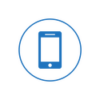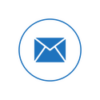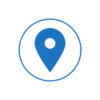Password Best Practices
Passwords are essential to most online activities and you probably use many daily. Choosing and managing secure passwords can be inconvenient and frustrating. Fortunately, there are easy ways to safeguard passwords. Doing so prevents hackers from taking over your accounts and stealing your information (or online banking money!).
These 7 tips will help secure your digital life
Never share passwords. You wouldn’t hand a stranger your ATM card and PIN and leave. Why give out your username and password? Account login credentials protect valuable information like bank account balances. They only need to know you—not the IT department. Asking for your password is a fraud.
Account passwords should be different. Thus, if one account is compromised, the others are safe.
Multi-factor authentication. Even strong passwords have limits. Multi-Factor Authentication provides additional security beyond your account and password. The additional factor is usually a token or mobile phone app to verify your login.
Length beats complexity. Longer passwords are preferable. Use 16 characters whenever possible.
Passwords should be hard to guess yet easy to remember.
- Passwords are easier to remember with sentences or phrases. Example: “breadandbutteryum”. Some systems allow spaces: “bread and butter yum”.
- Avoid single words or words with numbers (e.g. Password1). Hackers will guess your password using word dictionaries and common passwords.
- Do not use birthdays, children’s or pets’ names, car models, or other social media information in your password. If friends can locate it, so can hackers.
Complexity matters. Include numbers, special characters, and upper and lower case letters to add complexity. Passwords should use at least three of these. Make the previous example more secure: “Bread & butter YUM!”
Use a password manager. Password management tools, or vaults, help organize passwords. Many secure password storage services back up and synchronize passwords across many systems.
Tech Time can help you set up a Password Manager!