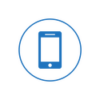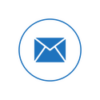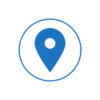How to identify a pop-up scam?
Cybercriminals frequently utilize pop-up windows with various bogus messages as their lures. They extort Internet users into phoning phony tech support numbers, steal sensitive personal information, have them sign up for pointless online services, invest in dubious cryptocurrency schemes, etc.
While these pop-ups typically don’t infect users’ devices with malware, they can nevertheless result in identity theft or direct financial loss.
Cybercriminals work hard to make their fraudulent pop-up windows appear legitimate, yet frauds often contain the following features:
- Look closely at the information presented in a pop-up window for errors in spelling and unprofessional graphics. Spelling errors and amateurish pictures could indicate a hoax.
- A countdown timer with a few minutes remaining that creates a sense of urgency by requesting that you enter your personal information or sign up for a service online.
- If you see a pop-up window indicating that you won something but haven’t entered a lottery or other online competition, for example.
- A pop-up window that examines your computer or mobile device and alerts you to any difficulties it finds is surely a scam because websites are unable to carry out such tasks.
- Exclusivity: Windows that appear and claim that only you have access to a financial scheme that can make you rich rapidly.
How do pop-up scams work?
To drive visitors to their pop-up advertisements, cybercriminals and dishonest marketers typically make use of a variety of advertising networks, poisoning tactics for search engines, and dubious websites. After using a pirate website, a false download button, or just by clicking on a search engine result, users arrive at their online lures.
Users see a fraudulent pop-up based on their location and device information. Get-rich-quick scams and phony virus scans are just a few of the lures offered in these pop-up ads.
How to remove fake pop-ups?
Most of the time, malware is not installed on customers’ devices by pop-up scams. Simply closing the bogus pop-up should take care of the issue. Scam pop-ups can occasionally be difficult to dismiss; in these situations, you should close and restart your web browser.
You might need to reset your Internet browser in exceedingly unusual circumstances.
How to prevent fake pop-ups?
You should only visit trustworthy websites if you want to avoid encountering pop-up scams. Users of websites like Torrent, Crack, free online movie streaming, YouTube, and others with a similar reputation are frequently directed to pop-up scams.
You should use trustworthy anti-malware software and keep your Internet browsers up to date to reduce your risk of running into pop-up scams.
What to do if you fell for a pop-up scam?
Depending on the kind of con you fell for, yes. Pop-up scams mostly aim to deceive users into transferring money, divulging personal information, or granting access to their device.
- If you paid money to fraudsters: Get in touch with your financial institution and let them know you were taken advantage of. There is a chance to get your money back if informed right away.
- If you disclosed personal information, you need to update your passwords and turn on two-factor authentication for all of your online accounts.
- To report identity theft and receive customized recovery instructions, go to the Federal Trade Commission.
- If you allow scammers to access your device, you should run a reliable anti-malware scan because hackers may have installed trojans, keyloggers, and other malware.
- Don’t use your computer until any dangers have been eliminated.
- Inform the Federal Trade Commission about Internet frauds to assist other Internet users.
Frequently Asked Questions (FAQ)
What is a pop-up scam?
In essence, pop-up scams are false messages intended to coerce users into taking specific activities. For instance, victims may be coerced or seduced into completing financial transactions, giving scammers remote access to their computers, providing personal information, downloading, installing, and/or buying software, etc.
What is the purpose of a pop-up scam?
Scams are intended to make money. Cybercriminals can make money by tricking people into giving them money, using or selling their personal information, selling software, spreading malware, and other similar activities.
Why do I get false pop-up windows?
Pop-up scams are advertised on dishonest websites, which are rarely knowingly browsed. Users often access them through redirection brought on by websites that use dubious advertising networks, incorrectly typed URLs, spam browser notifications, obtrusive advertisements, or software that has been installed.
How can I close a scam page that I can’t leave?
Use the Windows Task Manager to end the process if you are unable to close a fraudulent website. When reopening the browser, do not, however, restore the previous browsing session as this would reopen the fraudulent website.
What should I do if I’ve given online thieves remote access to my computer?
Disconnecting your device from the Internet is the first thing to do if you’ve given hackers access. Secondly, remove the remote access program that the con artists utilized (such as TeamViewer, AnyDesk, etc.), as they might not need your consent to re-establish access. Finally, perform a complete system scan. If any dangers are found, use an anti-virus program to eliminate them right away.
What should I do if a pop-up scam misled me into giving my personal information?
If you accidentally shared login information, immediately change the passwords on any potentially affected accounts and contact their official assistance. Contact the relevant authorities right once if the information you provided was of a different personal nature, such as ID card details, credit card numbers, etc.