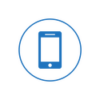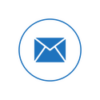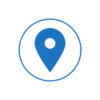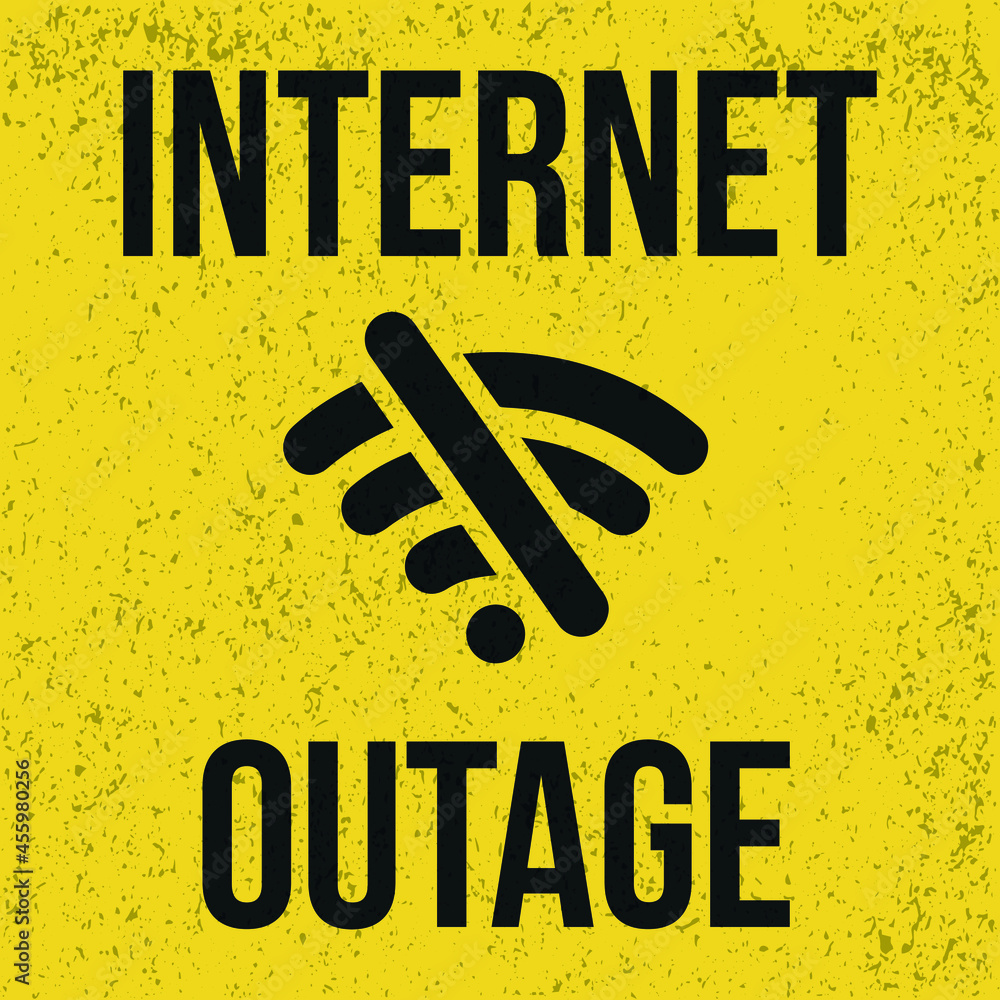
Routers take high-speed Internet signals and send them to multiple devices through a network. But sometimes the signal drops out, and you can’t connect to the Internet. There are several reasons for this, but most of them can be fixed in the same way. Before you pick up the phone or mutter something under your breath, do this easy and very effective thing to get your system(s) back up and running. These steps also solve many speed issues with your internet.
Shut off all computers/devices that are connected to the internet. (Phone, tablet, TV, Computers, etc.)
Unplug the power from the high speed modem.
Unplug the power from the router (if you have one).
Wait at least 3 minutes.
Plug in the high speed modem.
Wait at least 90 seconds.
Plug in the router.
Wait at least 90 seconds
Turn on your computers
Open your browser (Internet Explorer, Chrome, Firefox, etc) to test your connection.
Frequently, this method will get your Internet connection back up and running.
If you still can’t connect to the Internet after following these steps and haven’t changed or added any hardware or software to your computer, it may be a temporary issue with your service provider. Try again in about an hour.
IF you have changed settings or added/subtracted software or hardware from your computer, that could be the culprit. Try and reverse what you did, then test your connection.
If you’re in a hurry, you can try unplugging the router and/or modem while the computers are still on, but I find that the above way works better every time.