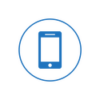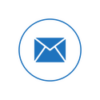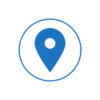A battery is an important part of any device, but it’s especially important for mobile ones. The health and power of the battery are the most important things in portable electronics like cell phones. The iPhone has one of the best battery lives, but since it’s portable, how you use it still depends on how long the battery lasts. Most of the time, if you’re always going places, you won’t have many chances to charge.
But batteries age, and as everything else does, they lose some of their power over time. There are ways to tell if the battery is failing.
The health of the battery is below 75%
80% battery life for iPhones is a well-known standard, and there is still a lot of life left in most iPhones at that capacity. When the health of your iPhone’s battery drops below 75%, this is one sign that the battery is failing. The general state of your battery’s ability to hold a charge is called its health.
Your device won’t be able to hold a charge for as long as it used to as it gets close to this level. This could shorten the battery’s life and make it need to be charged more often. Follow these steps on your iPhone to see how your battery is doing: “Settings” > “Battery” > “Battery Health” If the battery level drops below 75%, it might be time to get a new one so that it works at its best again.
The phone gets hot a lot
iPhones should be kept cool and used near things that aren’t too hot or too cold. Usually, they will get hot if they are used too much or put somewhere hot. If these two things don’t happen, your battery may be dying, and this is a sign. During the charging process, your iPhone’s battery makes heat, which is a normal reaction that good lithium-ion batteries can handle well. There is a built-in system that protects other important parts of your phone from getting too hot.
But if you feel a strange warmth coming from your device while you’re using it, it could mean that there is a problem with the battery. This elevated temperature could mean that the battery is losing its power, which could make it harder to control the heat. Dealing with this problem quickly is essential to avoid any problems that might affect other parts of the device’s usefulness.
Changes in How It’s Used Length of time charged
When your battery’s capacity drops over time, this changes how long you can use it on a single charge. If you find that your iPhone’s battery life is much shorter than it used to be, you might want to get a new battery to get the best performance.
When the iPhone battery is dead, it charges quickly when plugged in
If you plug in your iPhone and the battery % goes up quickly, it could mean that you need to get a new battery. Most of the time, a good battery charges slowly. If the Apple sign shows up as soon as you plug in your phone, it’s not working at its best, and then it turns on and shows 5% or more battery life.
This is sometimes called “battery percentage jumping,” and it could mean that your iPhone’s battery is starting to fail. Over time, it’s a good idea to keep an eye on this behavior. If you often see very fast charging steps, you might want to have your battery checked out.
Slow performance (after iPhone 6)
If you have iOS 11.3 or a newer version, your iPhone may be “throttling.” Basically, this means that your phone’s performance has been purposely slowed down to keep it from shutting down by itself because the battery is old. To find out if this is true, you can do the following:
Start up the Settings app.
You can choose Battery from the list.
It is best to pick Battery Health (Beta).
Find the part that says “Peak Performance Capability.” If you see “iPhone battery settings” on your screen, you need to get a new battery.
The phone turned off by itself
Your iPhone may have a problem with tuning if it shuts off all of a sudden when the battery is about halfway full. You can fix this by recalibrating your iPhone by following these steps:
Use your iPhone until it turns off by itself because the battery is low.
Charge: Connect your iPhone to a charger you can trust and let it charge continuously until it’s fully charged.
To reset, hold down the sleep/wake button and the home button (or the sleep/wake button and one of the volume buttons) at the same time until the Apple logo shows. This should be done after the phone is fully charged.
If these steps don’t resolve the issues about the battery, the battery may be depleted and needs to be changed for it to work properly.
The battery swells up over the case
Last but not least, the battery shell getting bigger is another clear sign that your iPhone battery may be dying. If you notice that the case of your iPhone is bulging or becoming uneven, it could mean that the battery is getting bigger because of problems inside.
This growth is often caused by gases inside the battery and is a sign that something might be wrong or broken. It’s important to fix this issue right away because a battery that’s too full not only makes your phone less useful but could also be dangerous. Getting the battery changed by a trained professional is a must if you notice any strange changes in the shape of your iPhone.
In 2023, how long do most iPhone batteries last?
How long an iPhone battery lasts varies on a number of factors, such as how often you use it and how well you take care of it. Most iPhone batteries are designed to hold up to 80% of their original power after about 500 full charges. In general, this is equal to about two years of normal use.
But some batteries might last longer than others, and some might start to lose their power faster. It’s important to remember that things like heavy use, extreme temps, and the way you charge your battery can all shorten its life. You can make sure your iPhone works well and lasts as long as possible by checking the battery’s state on a regular basis and replacing it if needed.