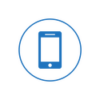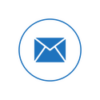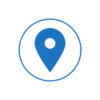If you’re wondering what’s causing your printer to stop working, you’ve come to the perfect place.
In this post, we will look at the most common causes of printer failure and how to troubleshoot them.
How Does the Printer Work?
Knowing how a printer works is an important first step in comprehending how it can fail.
When you click “Print,” your computer transmits a digital file of the document to the printer. The printer then understands the file and begins printing a physical duplicate of the document.
The initial stage in the printing process is to feed paper into the printer.
To do this, a system of rollers, typically placed within the printer, guides and moves the paper through the different internal components.
Once in the printer, the paper travels over a heating element, which melts the ink or toner onto the paper. The ink or toner is melted onto the paper in a variety of ways, depending on the type of printer. Inkjet printers spray ink onto the paper using small nozzles. Laser printers use a laser beam to melt the toner onto the paper.
Once the ink or toner has been melted onto the paper, it is sent through a cooling roller to harden it. The paper is ejected from the printer.
What makes a printer stop printing?
As you can see, the printing process is difficult. Many things can go wrong at any point during the process, preventing the printer from functioning properly.
Some of the most prevalent causes of printer failure are:
Paper jams.
Clogged printheads.
Ink or toner cartridge issues
Overheating
Outdated or corrupted drivers
USB or Cable Issues
Security software and operating system updates.
Outdated or corrupted drivers
Paper Jams.
Paper jams are one of the most commonly encountered printer troubles. A paper jam occurs when sheets of paper become stuck inside the printer, obstructing the printing process.
Paper jams can occur for a variety of reasons, including utilizing the incorrect type of paper, improperly loading paper, or worn-out rollers within the printer.
To fix this, you usually need to open the printer and gently remove the trapped paper.
Remember that your printer is specifically built to perform best with certain types of paper. Choosing the correct paper type ensures that the paper flows smoothly through the printer’s mechanics.
Clogged printheads.
Printheads are like the precision nozzles of a water hose, but for ink or toner. When these printheads become clogged, they are unable to effectively apply ink to the paper, causing print quality concerns.
Clogs typically arise when the ink or toner inside the printhead dries up and obstructs the flow of ink.
Most printers feature a self-cleaning mechanism that removes printhead blockages. If this does not work, manual cleaning or printhead replacement may be required.
Ink or Toner Cartridge Issues
Ink or toner cartridges are your printer’s ink reservoirs. When they run out, your printer will be unable to make quality prints.
Additionally, faulty cartridges can create a nuisance, and clogged nozzles can impede ink flow.
This issue can be resolved by replacing empty cartridges, cleaning up any leaks, and performing maintenance routines to eliminate obstructions in the nozzles.
Faulty power cords or cables
Your printer uses power cords and wires to switch on and communicate with your computer.
If any of these connections fail, your printer will not function properly. This issue is usually caused by damage or wear and tear to the power cords or connection wires.
To troubleshoot, ensure that each cable is in good condition and properly attached. To restore normal functionality, replace any damaged cables.
Overheating
Printers, like all electronic devices, generate heat when in use.
Overheating can occur when a printer is used frequently or is located in a restricted environment with insufficient airflow.
The remedy is to let the printer cool down if it overheats and to install it in an area with adequate airflow to avoid repeated overheating problems.
Outdated or corrupted drivers
To interact successfully with your printer, your computer must have a compatible driver installed. If these drivers become corrupted or obsolete, incompatibility issues such as poor print quality or the printer not operating at all may arise.
To remedy this, make sure you have the most recent printer drivers loaded.
If your current drivers are corrupted, you may need to replace or update them to ensure effective communication between your computer and printer.
Operating System Updates
Your computer’s operating system is in charge of several functions, including how it interacts with various hardware and software, including your printer.
Update the operating system. OS can occasionally alter how the operating system interacts with printer drivers and other printer-related applications.
Assume you have printer troubles following an operating system update. In that scenario, look for updates or patches that directly address your printer’s compatibility with the latest operating system version.
Additionally, requesting advice or guidance from the printer manufacturer can assist you in navigating these changes and ensuring your printer continues to function as intended.
Security Software
Your computer security software protects your system from external dangers.
It is not uncommon for a computer security system to incorrectly identify the printer connection as a security concern.
This overzealous program will eventually block all communication between your computer and printer in order to ‘protect’ your system, resulting in printing problems or the printer failing to respond.
To solve an overzealous security suite, go to your security software settings and change the threat recognition interface to exclude the printer driver(s).
USB or Cable Issues
Faulty USB cables or connections can impair the flow of data between your computer and printer, resulting in print jobs that are not received or completed.
To avoid this, make sure your connections are secure and the wires are in good shape.
If you suspect a damaged cable, replacing it is a simple approach to restore normal communication.
Wrap-up: What causes a printer to cease working?
Printer issues can be frustrating, but they are usually avoidable and fixable. If you have a printer problem, there are numerous resources available to assist you troubleshoot and resolve the issue. You can refer to your printer’s handbook or call Tech Time.